Assalamualaikum...
camat pagi semua... korunk dah sarapan ke belum...???????
harap2 korunk dah sarapan la ya...
jangan biarkan perut kosong, nati masuk angin jadi macam belon mengembang je heheheh..
jangan biarkan perut kosong, nati masuk angin jadi macam belon mengembang je heheheh..
tapi IVM belum sarapan lg, just minum air je...
opppsssss lupa plak, dan makn biskut 2 keping..hehehehehe ^_^..
sebagai alas perut...
hahahahaha... korunk mesti dah dapat agak kan apa yang IVM nak update kali ni...hehehhe..
hati tengah risau, resah NI... semua ada bermain dalam diri IVM hari ni...
korunk mesti tahu kan, hari ni result PMR akan di umumkan...
IVM tengah menunggu sms dari adik..
bukan adik yang nak ambil resulT tapi my cousin...
berdebar2 rasa, kencang mcm nak terkeluar jantung...
^_^..
P/s :Amir, kak ngah doakan yang terbaik untuk Amir..
Kak Ngah yakin Amir mampu...Kami semua doakan untuk Amir..
Amin..
Untuk korunk yang nak ambil result hari ni, IVM doakan semoga korunk dapat result yang gempak ya..
Tak lupa juga kepada Hafizzi Azizi...
Hari ni Apit akan mengambil result PMR.
semoga Apit dapat " A " dalam semua matapelajaran yang Apit ambil ya..
Kami semua doakan untuk Apit..
Tak sangka plak tahun ni Apit PMR..
sempat lagi, berdoodle dan buat tutorial..
tapi tak pe, janji Apit pandai bahagiakan masa antara pelajaran dan hobi berblogger..
Kali ni, IVM buat Welcome image ( Click here To Enter ) untuk blog IVM sendiri..
akhirnyer berjaya jugak walaupun tak cantik macam Hafizzi Azizi..
Saya buat semua 100% ikut tutorial dari Apit..
Doodle tu plak, saya ambil dari Lyssa Faizureen .
Akak ambil doodle ya Lyssa...Time kasih ya..hehehehe..
Kami semua doakan untuk Apit..
Tak sangka plak tahun ni Apit PMR..
sempat lagi, berdoodle dan buat tutorial..
tapi tak pe, janji Apit pandai bahagiakan masa antara pelajaran dan hobi berblogger..
Kali ni, IVM buat Welcome image ( Click here To Enter ) untuk blog IVM sendiri..
akhirnyer berjaya jugak walaupun tak cantik macam Hafizzi Azizi..
Saya buat semua 100% ikut tutorial dari Apit..
Doodle tu plak, saya ambil dari Lyssa Faizureen .
Akak ambil doodle ya Lyssa...Time kasih ya..hehehehe..
Ini juat testing je, kalau dah berjaya insyallah lepas ni nak design yang lain supaya nampak lebih kemas dan menarik ...
Kalau korunk nak buat jugak jom ikut tutorial kat bawah ni...
Tutorial Welcome Image (Click Here To Enter)
1. Mula2 korunk Log In > Dashboard > Dashboard > Design > Edit HTML > Tick Expand Widget
2. Di keyboard tekan CTRL+F dan cari code kat bawah nie..
]]></b:skin>
3. Kemudian , copy code bawah nie dan paste di atas code kita cari tadi.
</style></head>
<script language="javascript" type="text/javascript">
/* toggle() checks to see if the images has already been faded
or not and sends the appropriate variables to opacity(); */
function toggle(el,milli) {
// Get the opacity style parameter from the image
var currOpacity = document.getElementById(el).style.opacity;
if(currOpacity != 0) { // if not faded
fade(el, milli, 100, 0);
} else { // else the images is already faded
fade(el, milli, 0, 100);
}
}
/* changeOpacity() uses three different opacity settings to
achieve a cross-browser opacity changing function. This
function can also be used to directly change the opacity
of an element. */
function changeOpacity(el,opacity) {
var image = document.getElementById(el);
// For Mozilla
image.style.MozOpacity = (opacity / 100);
// For IE
image.style.filter = "alpha(opacity=" + opacity + ")";
// For others
image.style.opacity = (opacity / 100);
}
/* fade() will fade the image in or out based on the starting
and ending opacity settings. The speed of the fade is
determined by the variable milli (total time of the fade
in milliseconds)*/
function fade(el,milli,start,end) {
var fadeTime = Math.round(milli/100);
var i = 0; // Fade Timer
// Fade in
if(start < end) {
for(j = start; j <= end; j++) {
// define the expression to be called in setTimeout()
var expr = "changeOpacity('" + el + "'," + j + ")";
var timeout = i * fadeTime;
// setTimeout will call 'expr' after 'timeout' milliseconds
setTimeout(expr,timeout);
i++;
}
}
// Fade out
else if(start > end) {
for(j = start; j >= end; j--) {
var expr = "changeOpacity('" + el + "'," + j + ")";
var timeout = i * fadeTime;
setTimeout(expr,timeout);
i++;
}
}
}
</script>
<div class="input" onClick="javascript:toggle('wise', 3000); this.style.display='none';
document.getElementById('june').style.display=''">
<center><img src="URL IMAGE ANDA"
style="opacity:0.4;filter:alpha(opacity=40)"
onmouseover="this.style.opacity=1;this.filters.alpha.opacity=100"
onmouseout="this.style.opacity=0.7;this.filters.alpha.opacity=40"/></center>
</div>
<div id="wise" style="filter : alpha(opacity=0); -moz-opacity : 0; opacity : 0;">
<div id="june" style="display : none;">
<body>
4. Yang warna merah tue letak URL image korunk okey!!!
5. Sebelum save, make sure korunk PREVIEW dulu...
Kalau Okey, baru korunk save..
6. Semoga korunk berjaya ya... ^_^
*** Tutorial ni credit dari Apit
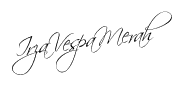


1 000 org mendoakan kebahagian IVM:
akak,akak ditag oley sye dlm GA nie
http://liyana-teyha98story.blogspot.com/2011/12/contest-blog-paling-kemas-by-tasya.html
Post a Comment